Friends, today we will see how we make contact pages on our blog n the previous post, we saw how to create a privacy policy in our blog page and how to add it to your blog.n the previous post, we saw how to create a privacy policy in our blog page and how to add it to your blog.
So our topic today is how to add contact us pages on our blog
how to make contact us page in blogger
1. sing in your website
2. Go to your Google or open the browser you have
3.After this you have to open your Google Drive
4.After this you have to take your pointer on My Drive or if you have a mobile, then you have to click on it
5.After this you will have a lot of options, you have to click on more
6.As soon as you click on more, you will have options in front of you, you have to click on Google Forms. 
7.Friends, , you will have the option of untitled forms, you have to write contact us instead. 
8.After that there will be an untitled question, you have to remove it and write the name, it is up to you what to write, after that you have to select the short answer
9.After that you have to add another question, then you have a sign of plus in it, click on it and in that question you write an email and then click on the short answer  and click the short answer
and click the short answer
10.After that add another question and write phone no in it and click on short answer
11.After this, friends, you can do the question you want to cover and select it on short answer.
And as soon as all your questions will be added, you will have a send button in front of you, you have to click on it and then you will get a copy option, you have to copy its code and then you have to go to the blog.
option, you have to copy its code and then you have to go to the blog.
Go to the blog and go to the pages and then paste it on its html And you have to write contact us in the title, then you have to go to the readers comment in the option Don't allow, hide existing and publish
And you have to write contact us in the title, then you have to go to the readers comment in the option Don't allow, hide existing and publish
And friends, if you are interested in this, then you must check it once because it is very important for a blogger that you should have all the information about the blog.
How to create free website=https://www.tecblog.live/2020/05/free-blog-website-kaise-banaye.html
Manage basic setting in blogger=https://www.tecblog.live/2020/06/manage-basic-settings-blogger-in-hindi.html
how to create meta tags=https://www.tecblog.live/2020/06/how-to-create-meta-tags-in-hindi.html
how to customize our blog profile=https://www.tecblog.live/2020/06/how-to-customize-our-blog-profile-in.html
how to make free privacy policy in 2020=https://www.tecblog.live/2020/06/how-to-make-free-privacy-policy-2020.html

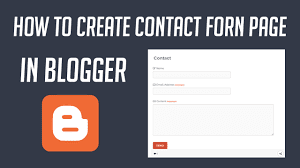



![HOW TO USE POWERPOINT PART [3]](https://blogger.googleusercontent.com/img/b/R29vZ2xl/AVvXsEiVD-Hy4s4Du9XPlLZiVkiY1l1Ctf2kw0P2beF5caDu_7ywZZ57rOuYRHMPOQ0aUWz7lKUGiIoJ437YTiSmS2TGyAIcv9s3rZpsr1oIhRsB5rGdCPy_bvJPWsA6up3SEacX1N1wjG89UbU/w72-h72-p-k-no-nu/b91fd559-9514-4db4-9316-9e4a742a276d.png)

0 Comments
If you want to know more about basic computer, then please tell in the comment